
-
Trading
-
Platforms
Overview
-
Education
-
Promotions
Additional services
-
About Us
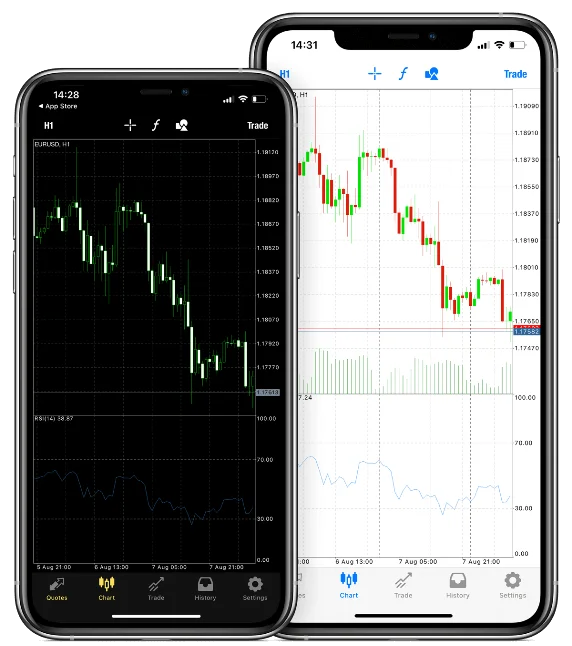
MT4 iPhone
MT4 for iPhone
Forex4you MT4 is available on AppStore for iPhone. Therefore, you can access your account on your iPhone with the same login information as for all your Forex4you trading platforms.
Download MT4 for iPhone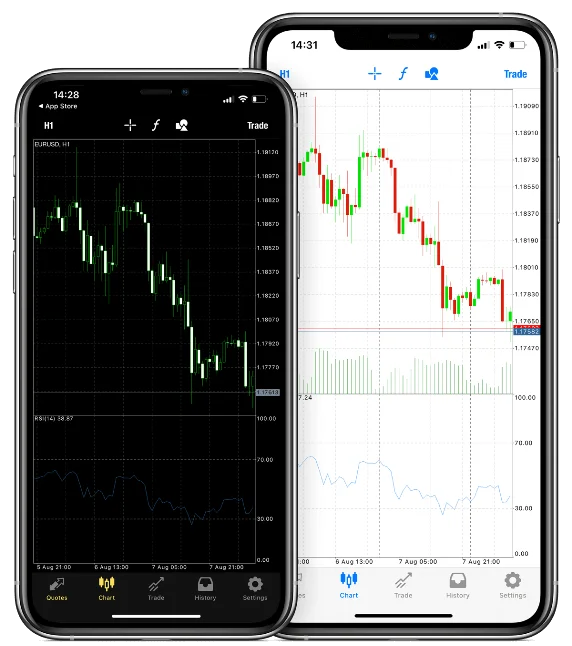
MT4 for Mac features

Completely Native iPad Application
3 Chart types
Full functions of MT4
Built-in 30 Technical Indicators
Charting tools for creating chart patterns
How to install MT4 for Mac
02
Download MT4
03
Run metatrader4.exe and install using default values
04
Launch MT4
05
Select the server with the lowest Ping value
06
Enter your account username & password
View step-by-step guide with screenshots
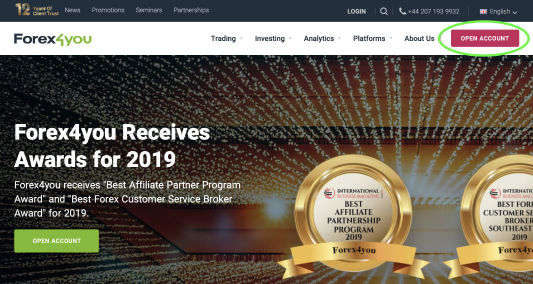
- Enter required information in the fields and push register button
- After that you will receive SMS with confirmation code
- Enter it to finish registration of Forex4you account
02
Download MT4

- Enter required information in the fields and push register button
- After that you will receive SMS with confirmation code
- Enter it to finish registration of Forex4you account
03
Run metatrader4.exe and install using default values

- Enter required information in the fields and push register button
- After that you will receive SMS with confirmation code
- Enter it to finish registration of Forex4you account
04
Launch MT4

- Enter required information in the fields and push register button
- After that you will receive SMS with confirmation code
- Enter it to finish registration of Forex4you account
05
Select the server with the lowest Ping value

- Enter required information in the fields and push register button
- After that you will receive SMS with confirmation code
- Enter it to finish registration of Forex4you account
06
Enter your account username & password

- Enter required information in the fields and push register button
- After that you will receive SMS with confirmation code
- Enter it to finish registration of Forex4you account
Close

